Your IP: 13.58.73.22 | Your location:  United States
United States
1. Install WireGuard
On your device's home screen tap the App Store icon and search for "wireguard".
Install WireGuard and start it.
WireGuard is a free app - £0.00

3. Start the WireGuard App and tap "Add a tunnel" then "Create from file or archive"
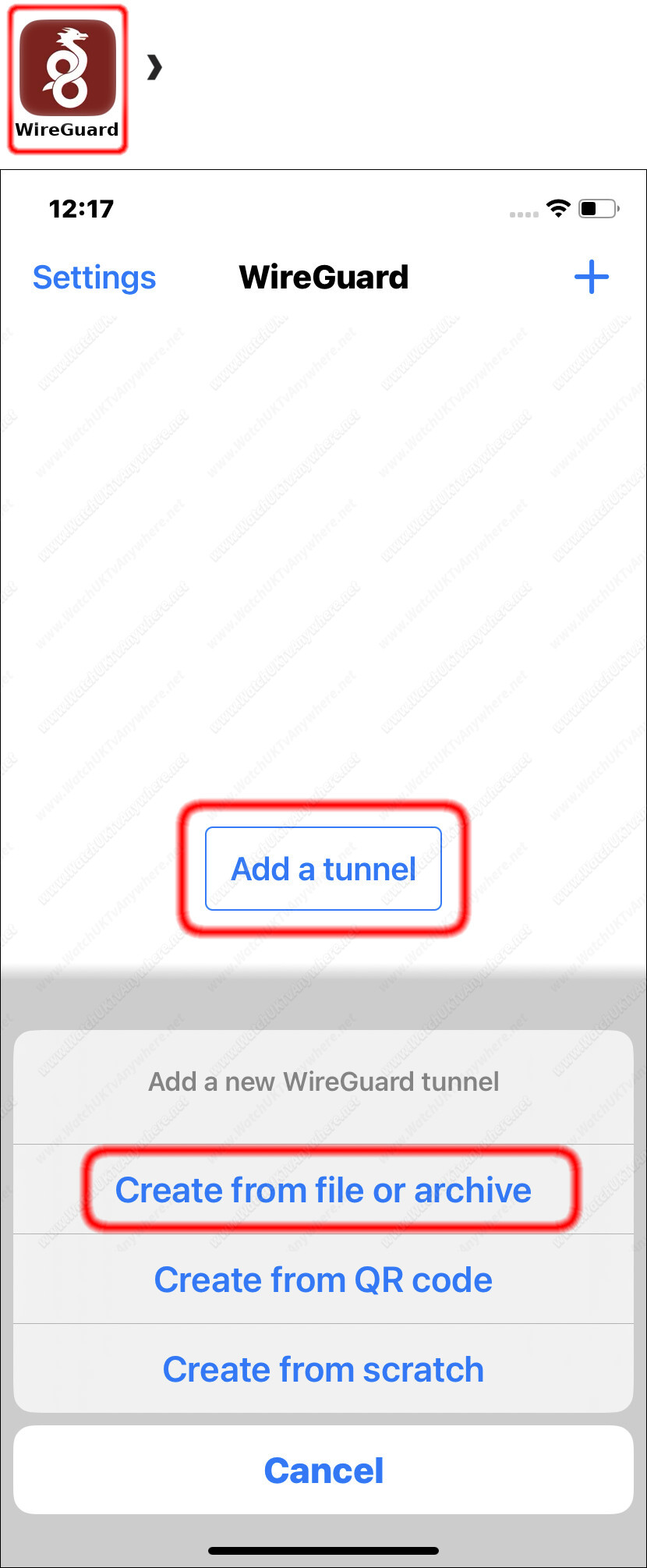
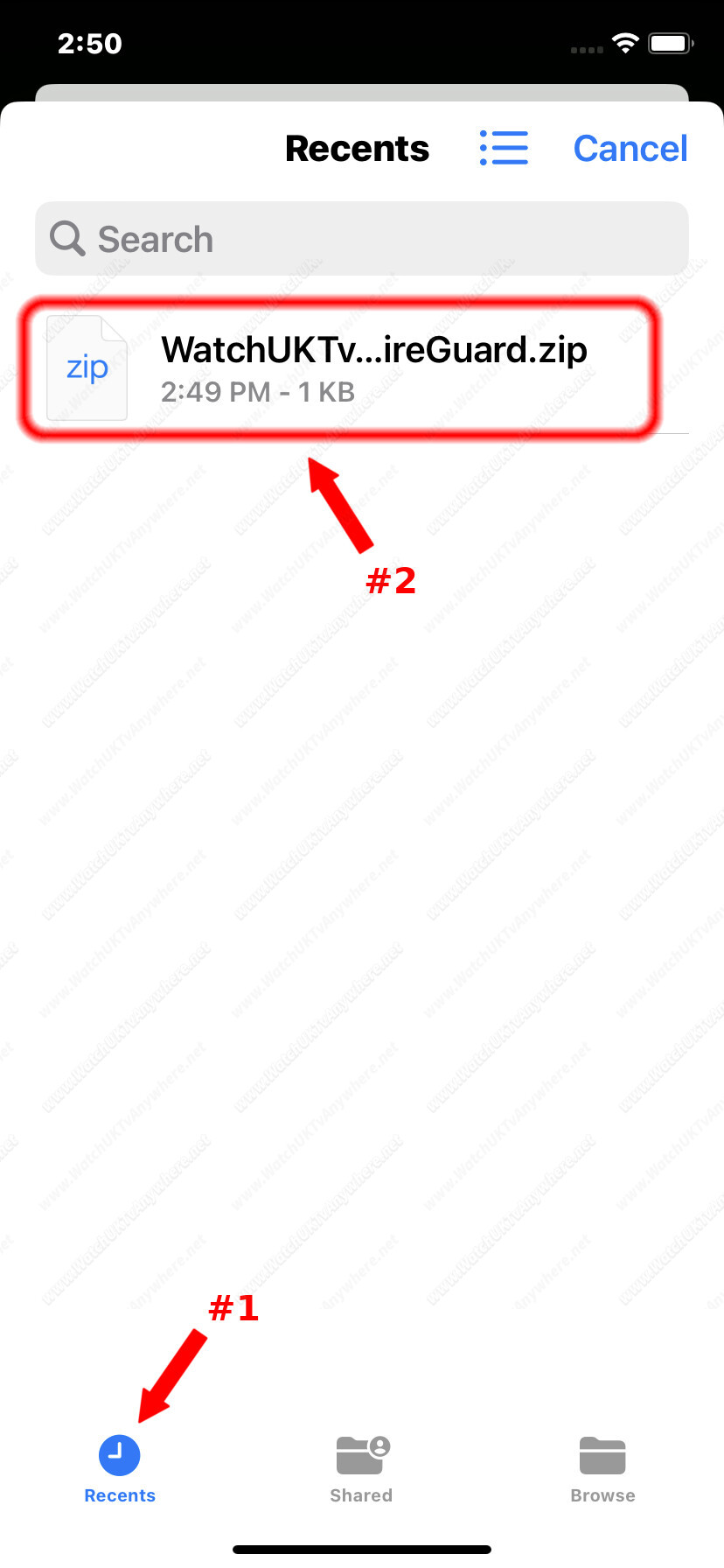
4. Confirm the addition of VPN Configurations
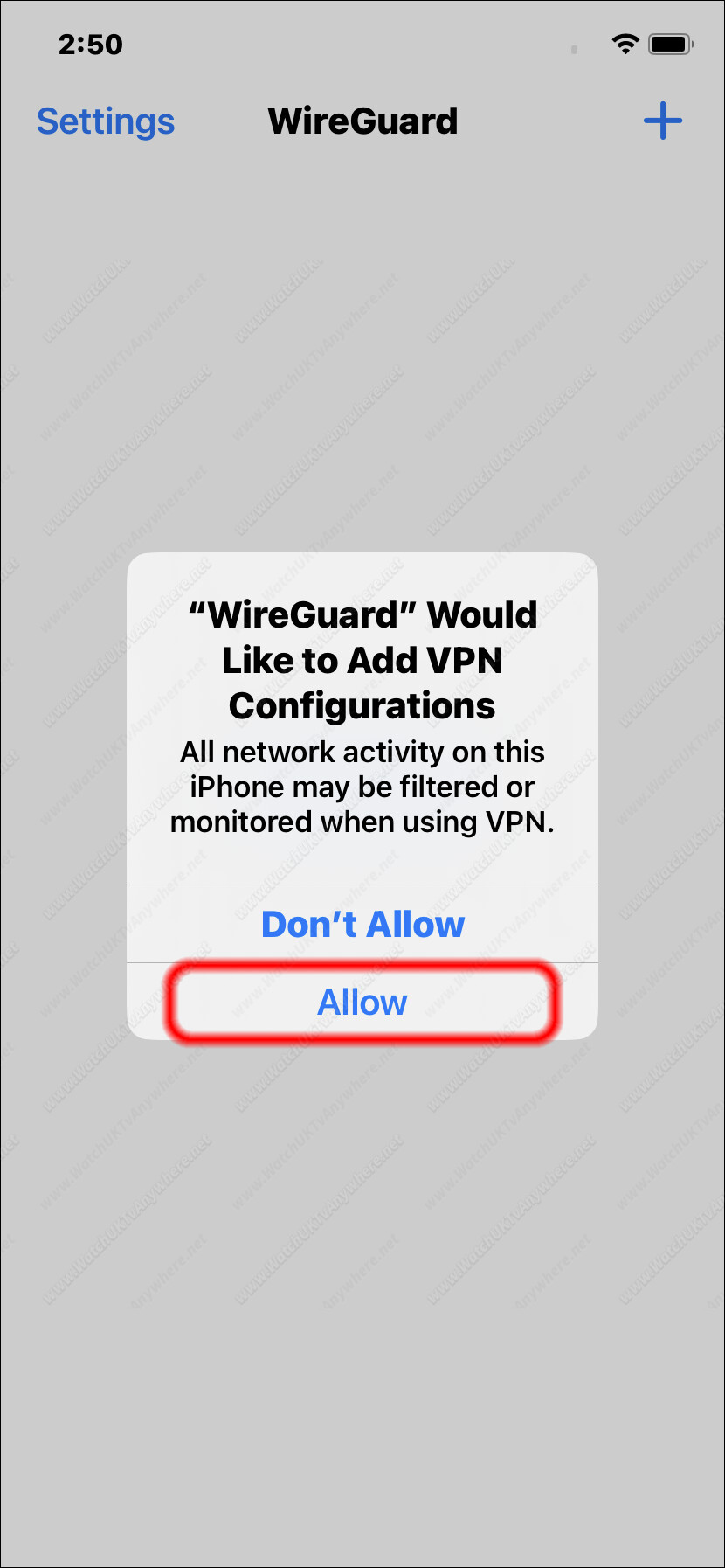
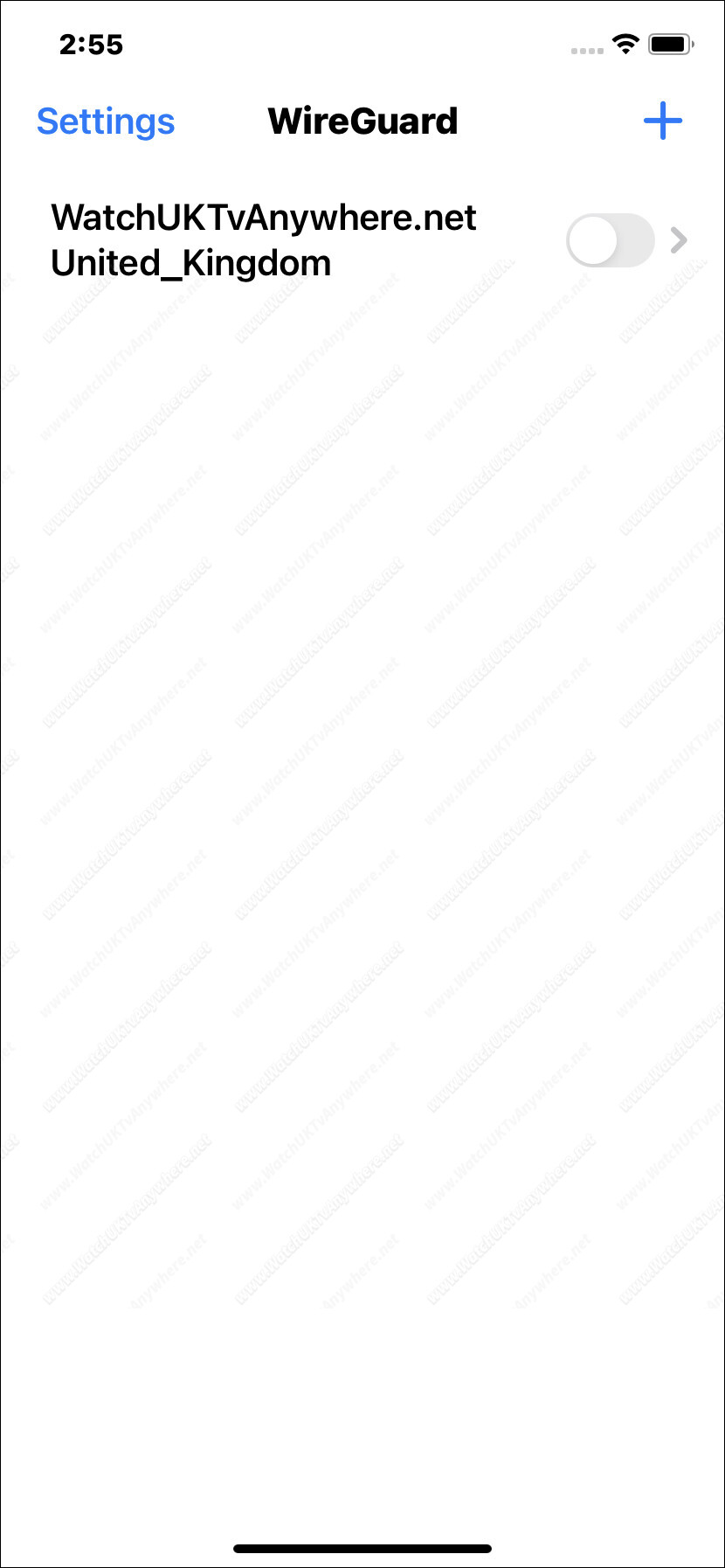
4. Connect the VPN
Slide the Connection On/Off switch to On to connect.
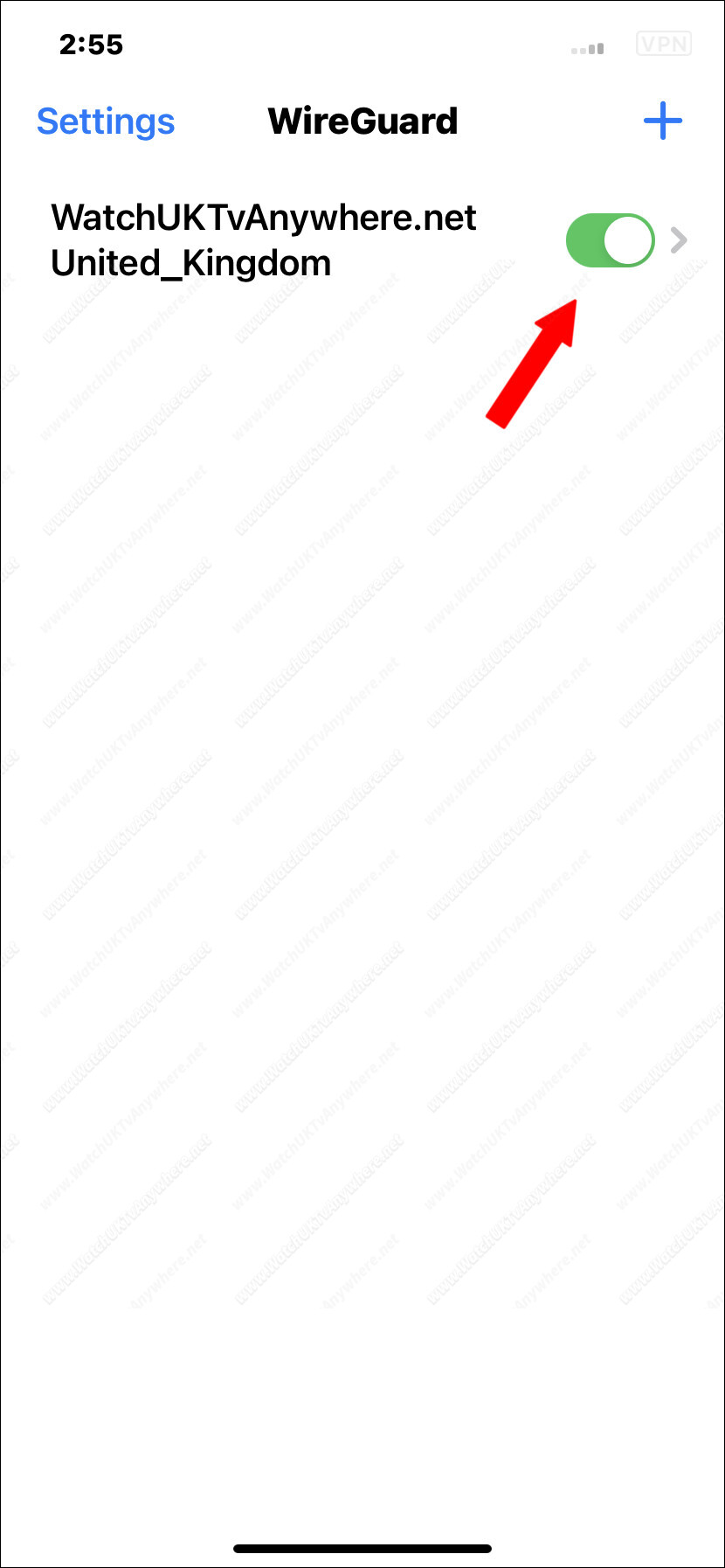
5. Once VPN is connected, simply load up the UK TV app of your choice if you have already downloaded the apps. When you finished watching, load up the Open VPN app and slide the Connection On/Off switch to Off.